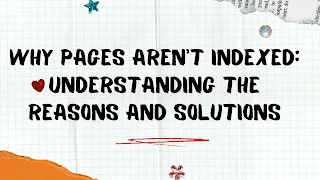Why Pages Aren't Indexed: Understanding the Reasons and Solutions
Why Pages Aren't Indexed: Understanding the Reasons and Solutions
Introduction:
Having your web pages indexed by search engines is crucial for driving organic traffic to your website. However, you may encounter situations where certain pages aren't indexed despite your efforts. In this blog post, we will explore the common reasons why pages aren't indexed and provide actionable solutions to address them effectively.
1. Pages Blocked by Robots.txt:
One common reason for pages not being indexed is that they are blocked by the robots.txt file. This file instructs search engine crawlers on which pages to access and index. If a page is inadvertently blocked, it won't be indexed. To fix this, review your robots.txt file and ensure that the necessary pages are allowed for indexing.
2. Noindex Meta Tag:
Sometimes, webmasters intentionally use the "noindex" meta tag on certain pages to prevent them from being indexed. However, if this tag is mistakenly applied to important pages, it can hinder their visibility in search results. Double-check your pages to ensure that the "noindex" meta tag is not mistakenly added where indexing is desired.
3. Canonicalization Issues:
Canonicalization refers to the process of consolidating similar or duplicate content under a single canonical URL. When canonical tags are misconfigured or missing, search engines may struggle to determine the primary version of a page to index. Ensure that canonical tags are correctly implemented to avoid confusion and improve indexing.
4. Crawlability Issues:
If search engine crawlers are unable to access your pages due to technical issues, they won't be indexed. Common crawlability issues include server errors, slow loading times, or excessive use of JavaScript. Regularly monitor your website's performance, fix any crawl errors, and ensure fast and efficient page loading.
5. Poor Internal Linking Structure:
An effective internal linking structure helps search engines discover and index your pages. If certain pages are isolated without proper internal links, they may not be crawled and indexed. Improve your internal linking strategy by ensuring that all important pages are linked from other relevant pages on your site.
6. Low-quality or Duplicate Content:
Search engines prioritize high-quality and unique content. If your pages contain low-quality or duplicate content, they may not be indexed. Ensure that your content is original, valuable, and provides a unique perspective to enhance the chances of indexing.
7. New or Low Authority Pages:
Newly created pages or pages with low authority may take longer to get indexed. Search engines prioritize indexing established and authoritative websites. To expedite indexing, promote your content through social media, build quality backlinks, and engage in content marketing activities to increase your website's authority.
Conclusion:
Having pages that aren't indexed can hinder your website's visibility and organic traffic potential. By understanding the common reasons behind indexing issues and implementing the appropriate solutions, you can ensure that your pages are properly indexed by search engines. Regularly monitor your website's performance, optimize your technical SEO, and focus on creating high-quality, valuable content to improve indexing and maximize your online presence.